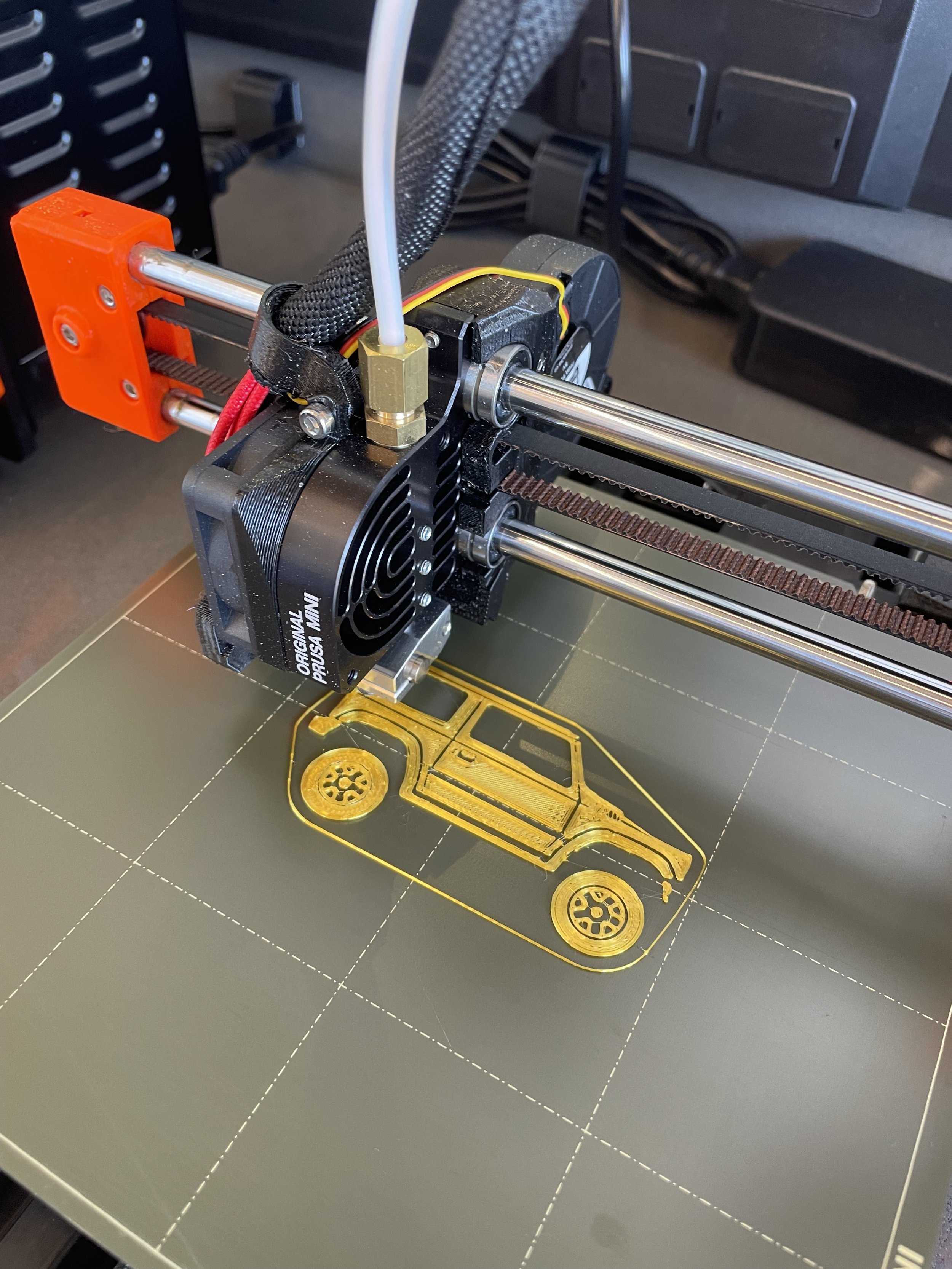
3D PRINTER LEARNING CENTER
Experience the magic of 3D printing in action!
3D PRINTER TRAINING + CERTIFICATION RESOURCES
Complete these training steps to get certified to use the 3D printers.
STEP 1:
COMPLETE 3D PRINTER TRAINING
To access the 3D printers, residents must complete our 3 Printer Training. This includes getting to know the training slide deck and watching the training videos on this page to learn about the equipment, safety procedures, and best practices. Once you feel confident in your knowledge, you can take the 3D Printer quiz and request certification.
Our introduction to 3D printing covers all the essentials, from loading filament to preparing designs for print. This detailed slide deck and accompanying video walkthrough are designed to give you a thorough understanding of the 3D printing process in the Addison Maker Space, including material prep, equipment setup, and more.
OVERVIEW TRAINING FOR THE 3D PRINTER
This video walks through the following slide deck in detail. It covers the basics of 3D printing, including safety, materials, and software. This slide deck is also designed as reference material that you can access as you are 3D printing. You can download a PDF of the 3D printer slide deck by clicking here.
The video below goes into additional detail about how to set up digital files properly, so that you will have successful 3D printing results.
FILE SETUP TRAINING FOR THE 3D PRINTER
SETTING UP 3D PRINTER FILES IN THE PRUSA SLICER:
STEP 2:
PASS THE 3D PRINTING QUIZ
Our 3D printing quiz is a ten-question test that measures your understanding of the training material. You'll need to get 100% to become certified, but don't worry if you don't pass on your first try. You can take the quiz as many times as you need to, and you'll have an opportunity to see the correct answers for any questions you missed. We want to make sure that you have a solid understanding of laser cutting and can operate the equipment safely and effectively. You can access the quiz by clicking the button below, or you can save this link to access it later: bit.ly/addison3dprintquiz.
STEP 3:
REQUEST CERTIFICATION
To request certification, residents must have completed Maker Space 101 training, signed the release form, completed the laser cutter training video and slide deck, and passed the 3D printing quiz. If you meet these requirements, you can submit a request for certification using the form below. Once we receive your request, we'll review your quiz results and get back to you within 24-48 hours. If you're approved for certification, you'll be able to access the 3D Printer during open hours.
GET TO KNOW THE 3D PRINTERS
For more information about the 3D printers, their features and specifications, approved materials to use and more, visit our detailed Information pages on the Prusa MK3S+ and the Prusa Mini+.


